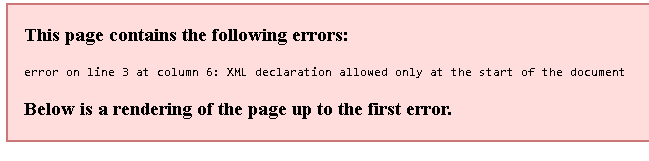[研究] Windows Server 2022 版本比較、授權、定價、訂價
2022-12-31、2024-12-11C-Win Svr Std 2019 繁中標準16核心隨機版(無CAL) NT$35,110
https://24h.pchome.com.tw/prod/DSAED4-A9009X55G?fq=/S/DSAEAK
Windows Server 2019 定價和授權 (沒了)
https://www.microsoft.com/zh-tw/cloud-platform/windows-server-pricing#ft2
https://www.microsoft.com/en-us/windows-server/pricing
(下圖)定價和授權概觀
(下圖) Windows Server 2012 功能差異
下載 Windows Server 2019 授權資料表 (沒找到 Windows Server 2022 的)
https://download.microsoft.com/download/7/C/E/7CED6910-C7B2-4196-8C55-208EE0B427E2/Windows_Server_2019_licensing_datasheet_EN_US.pdf
2024-12-11補
Click 可以看 100% 原始尺寸圖片
相關
https://www.microsoft.com/en-us/licensing/product-licensing/client-access-license?oneroute=true
https://shaurong.blogspot.com/2022/12/windows-server-2022.html
[研究] Windows Server 2019 版本比較、授權、定價
https://shaurong.blogspot.com/2018/12/windows-server-2019.html
[研究] Microsoft SQL Server 2017 版本比較、授權、定價
https://shaurong.blogspot.com/2017/09/microsoft-sql-server-2017.html
[研究] MSDN 訂閱 ( Visual Studio 2019 ) 版本比較、授權、定價
https://shaurong.blogspot.com/2019/11/msdn-visual-studio-2019.html
[研究] Visual Studio Community 社群版授權
https://shaurong.blogspot.com/2019/10/visual-studio-community.html
[研究] VMware 與 VirtualBox 授權 (Licensing)
https://shaurong.blogspot.com/2017/07/vmware-virtualbox-licensing.html
[研究] Apose.PDF 訂價與授權定價, 訂價, 授權
https://shaurong.blogspot.com/2019/11/aposepdf.html
[研究] Froala Editor 訂價與授權
https://shaurong.blogspot.com/2019/11/froala-editor.html
Windows Server 2019
https://zh.wikipedia.org/wiki/Windows_Server_2019
[研究] Windows Server 2016 版本比較、授權、定價
http://shaurong.blogspot.com/2017/02/windows-server-2016.html
[研究] SQL Server 2016 版本比較、授權、定價
http://shaurong.blogspot.com/2016/06/sql-server-2016_8.html
[研究] MSDN Subscriptions 訂閱者授權
http://shaurong.blogspot.com/2016/05/msdn-subscriptions.html
[研究] Windows Server 2012 R2 授權資訊
http://shaurong.blogspot.tw/2015/10/windows-server-2012-r2_19.html