2014-08-13
Git 是分散式版本控制軟體
(下圖)本機端版本控制
http://git-scm.com/figures/18333fig0101-tn.png
(下圖)集中式版本控制
http://git-scm.com/figures/18333fig0102-tn.png
(下圖)分散式版本控制
http://git-scm.com/figures/18333fig0103-tn.png
(下圖)一般版本控制是紀錄每個檔案原始狀態和差異
http://git-scm.com/figures/18333fig0104-tn.png
(下圖) Git 紀錄每個檔案的完整版本,而非只有差異
http://git-scm.com/figures/18333fig0105-tn.png
簡介
http://zh.wikipedia.org/wiki/Gits
官方網站
http://git-scm.com/
安裝參考
http://git-scm.com/book/en/Getting-Started-Installing-Git
yum 可安裝的 Git 套件
[root@localhost ~]# yum list | grep git.x86_64 git.x86_64 1.8.3.1-4.el7 base [root@localhost ~]# |
安裝
| yum -y install git* |
測試
| [root@localhost ~]# git usage: git [--version] [--help] [-c name=value] [--exec-path[=<path>]] [--html-path] [--man-path] [--info-path] [-p|--paginate|--no-pager] [--no-replace-objects] [--bare] [--git-dir=<path>] [--work-tree=<path>] [--namespace=<name>] <command> [<args>] The most commonly used git commands are: add Add file contents to the index bisect Find by binary search the change that introduced a bug branch List, create, or delete branches checkout Checkout a branch or paths to the working tree clone Clone a repository into a new directory commit Record changes to the repository diff Show changes between commits, commit and working tree, etc fetch Download objects and refs from another repository grep Print lines matching a pattern init Create an empty Git repository or reinitialize an existing one log Show commit logs merge Join two or more development histories together mv Move or rename a file, a directory, or a symlink pull Fetch from and merge with another repository or a local branch push Update remote refs along with associated objects rebase Forward-port local commits to the updated upstream head reset Reset current HEAD to the specified state rm Remove files from the working tree and from the index show Show various types of objects status Show the working tree status tag Create, list, delete or verify a tag object signed with GPG 'git help -a' and 'git help -g' lists available subcommands and some concept guides. See 'git help <command>' or 'git help <concept>' to read about a specific subcommand or concept. [root@localhost ~]# git --version git version 1.8.3.1 [root@localhost ~]# |
除了命令列環境,也有 GUI 環境可用
(待續...)
相關
[研究] Git 1.8.3.1 安裝 (CentOS 7.0 x86_64)
http://shaurong.blogspot.com/2014/08/git-1831-centos-70-x8664.html
http://shaurong.blogspot.com/2014/08/git-1831-centos-70-x8664.html
[研究] Git 1.7.1 安裝 (CentOS 6.4 x64)
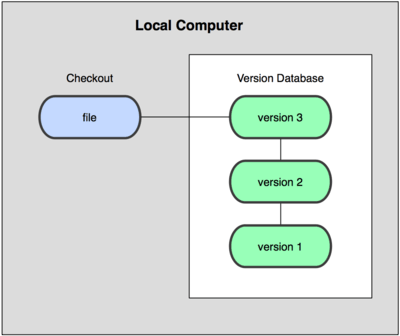
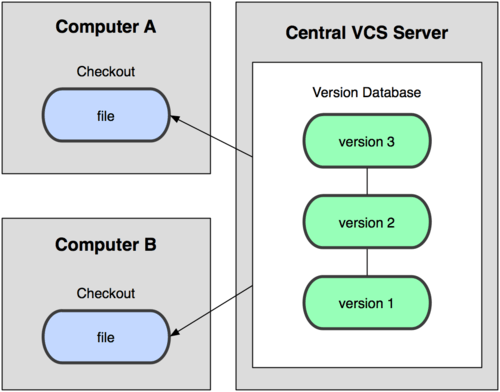
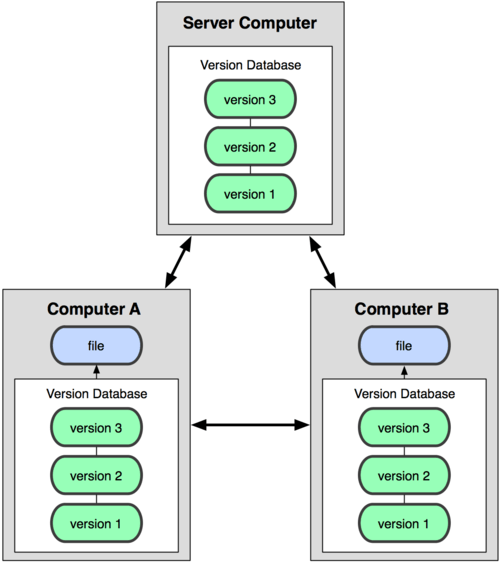
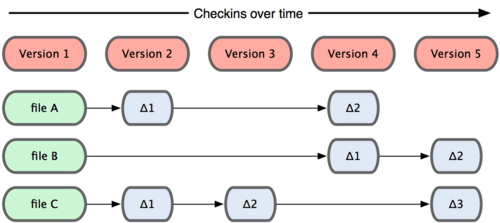
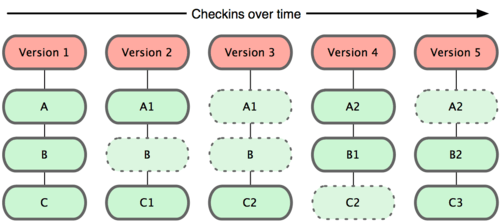
-2014-08-13-18-52-24.png)
-2014-08-13-18-52-29.png)
沒有留言:
張貼留言